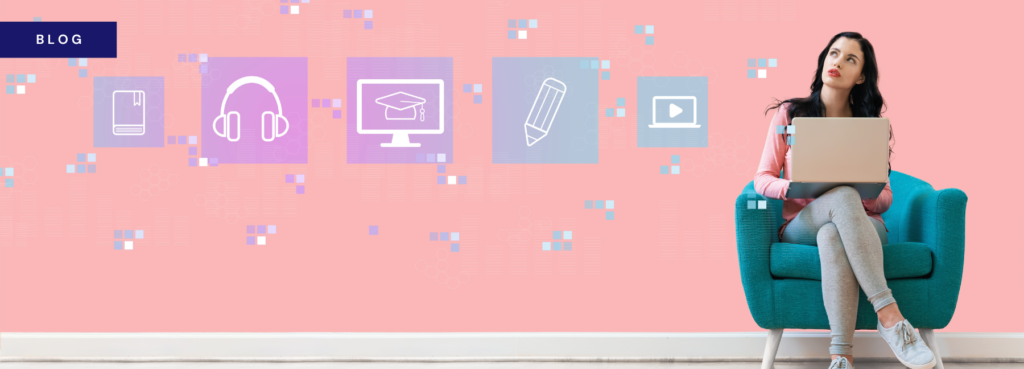Photoshop and InDesign for publishers: Subha Chelvam-Lewis interview

Ahead of the upcoming training courses InDesign and Photoshop for publishers, BookMachine are running a series of interviews with industry professionals to understand how they use the tools at work. The following interview by Katie Dodson is with Subha Chelvam- Lewis, Freelance Designer & Consultant, working from her newly Hygge-ed front room in leafy Banstead.
1) How frequently do you use Photoshop/InDesign and when did you start using it regularly?
I started using InDesign when I did my Bachelors in Journalism for magazine layouts. It has come in handy ever since. I’ve used it as part of my Masters in Publishing at City University, for publicity internships, personal creative projects, and every day at my last full-time job as a Graphic Designer at a news agency. Today, I prefer to use it hand-in-hand with Photoshop and Illustrator too. It’s a great platform to work on for those of us that started off making lemonade with of Microsoft Publisher (throwback!).
2) What methods do you use to keep updated and improve on your skills?
Platforms like Lynda.com and Terry White tutorials are great. But I also find myself looking at design products differently now. I will look at a page layout or a book cover with a different eye and determine how it was juxtaposed and what I might do better. To me, it’s not all about using skill, but also refining taste
3) Would you mind sharing a top trick with us?
If you’re starting out, reverse colouring is an easy way to create something eye-catching. Our minds are used to black text on white backgrounds, so using lighter text over coloured backgrounds is a quick way to challenge the eye and amp up the design that little bit. Playing with text size and using dynamic text as shapes to fill a space is also a great way to show a flair for design.
4) Could you please share a couple of links to your work?
There is an endless plethora of my work on my website here:
www.subhachelvam.wordpress.com
5) What advice would you give to anyone wanting to improve how they use Photoshop/ InDesign?
Most of my design knowledge is self-taught. And mostly through practice and trial and error. Knowledge of the softwares is great, but if you focus your energy on experimenting with text, shapes and colours on one platform like InDesign, you can still get creatively-skilled results. It’s all about experimenting; and pushing what you can do with limited resources (think back to those Microsoft Publisher days!).
6) What do you use Photoshop/InDesign for mainly?
I prefer to use InDesign when possible now. I usually use Photoshop to create the backgrounds or illustrative elements of a project and InDesign to puzzle all the elements together. Illustrator is another tool that is great for vectors and infographics. My projects can be anything from book covers to online marketing banners, Instagram posts, infographics, posters, programs, editorial layouts, GIFs. You can even edit video with Photoshop now. I don’t think I’d go back to those MS Publisher days even if I could!
If you too would like to improve on how you use InDesign/Photoshop at work, you can register on these courses by following the links below:
InDesign: http://bit.ly/2lD5yTw
Photoshop: http://bit.ly/2m4P8Ey