The ultimate guide to ebook accessibility: how to design and build accessible ebooks
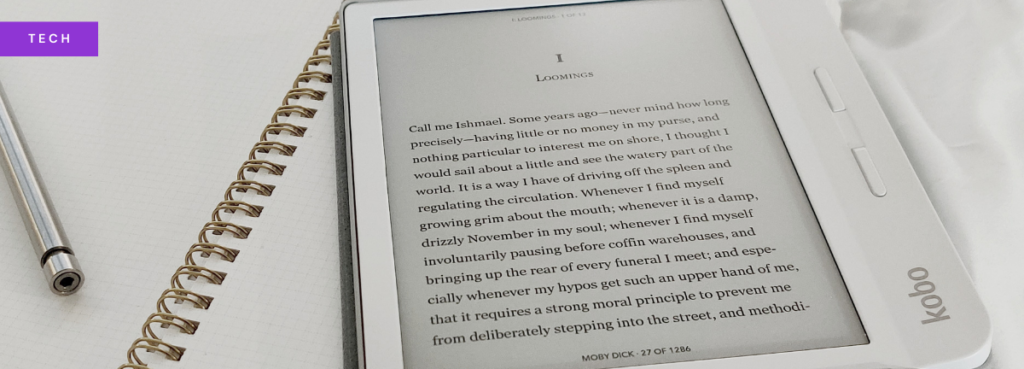
If you’re reading this guide, chances are that you’ve heard of accessibility and are wondering how it applies to ebooks. Or perhaps you’re an author or publisher who wants to make sure that your ebooks are as accessible as possible. Either way, this guide is for you!
You can do many things to make your ebook more accessible, including choosing the right file format, using an alternative text description for images, adding captions and transcripts for videos, and more.
Why you should care about accessibility
There are two main reasons why you should care about accessibility in your ebooks:
- it’s the right and inclusive thing to do, and
- it’s required by law in many countries.
Benefits of an accessible ebook
Some benefits of accessible ebooks include:
- increased reach and sales,
- improved search engine optimisation, and
- compliance with legal requirements.
Principles for building an accessible ebook
Designing accessible ebooks doesn’t have to be difficult. By following a few simple guidelines, you can create ebooks that are beautiful and accessible to everyone. Here’s everything you need to know about how to design and build accessible ebooks:
Tip 1: Choose the right ebook format
Once you know the platform(s) that your ebook will be available on, you can begin creating your accessible ebook.
With Bookalope, you can convert your files into any format that your reading device can read – including accessible EPUB3 (the most recent format which provides everything to build an accessible ebook), MOBI, accessible PDF, HTML5 and more.
You can always convert your ebook to a different format if you change your mind. So if you’re not sure which format to choose, start with one and then convert it later to another one if you need to.
Tip 2: Use rich markup
It is important to use the proper markup for each type of content in your book. Make sure to use HTML5 and semantic markup tags in your files, including EPUB and ARIA attributes for your markup tags. However, with Bookalope, you need not worry, because it manages all these details for you.
Tip 3: Use clear and concise language
When writing your book, use clear and concise language. This will make it easier for people with different disabilities to understand your content. You should also consider descriptions for non-textual content and make sure that text descriptions are meaningful in the context of the book
Tip 4: Create a table of content
The table of contents should list every chapter as well as subheadings within each chapter so readers can easily find and navigate to something specific quickly without having to read through everything else first. When possible (especially when working with illustrations), make sure there are captions next to each image or table. Bookalope manages the TOC added into your ebook automatically, so users can find exactly what they’re looking for quickly and easily.
Tip 5: Use high-contrast colours
Another important consideration for accessibility is colour choice for both text and images. When choosing colours for your ebook, it’s best to use high-contrast colours like black on white or dark blue on light yellow. This will make it easier for people with low vision and colour-blindness to see your text.
You want to avoid using too many colours, as this can be confusing for people with low vision or colour blindness. Stick to two or three text colours maximum.
Tip 6: Multi-language availability
Your book may contain phrases and text in a language other than the one your book is written in. This doesn’t matter with a print book; however, for an accessible ebook, you need to ensure that such phrases are marked up correctly to guide reading apps correctly. Furthermore, you may need to consider embedding the correct fonts into your ebook because the eReader application or the user may not have them installed on their system.
Bookalope guarantees that books are accessible to all readers, regardless of their language or reading ability, and it smoothly supports two or more languages in your book. It can automatically detect languages other than the book’s main, primary language and highlight them for you.
Tip 7: Use images and videos wisely
Images and videos can be used to enhance the user experience of your ebook.
However, you need to ensure that they are used wisely. When adding images, make sure that they have alternative text so that people with visual impairments can understand them.
When adding videos, include transcripts so that people who are deaf or hard of hearing can follow along. Also, add alternative text to the video, for blind people.
Tip 8: Test your ebook before publishing
Once you’ve finished designing and building your ebook, it’s important to test it before publishing. Use accessibility testing tools like DAISY’s Ace checker to find any potential issues with your ebook’s accessibility.
You can test the EPUB with this free EPUB Checker tool. Then more elaborate paid testing can be done through web services such as Flightdeck.
Summary
Accessibility in ebooks isn’t just a nice-to-have. It’s essential to ensure that your books can be enjoyed by all your readers, whether they’re on a mobile, desktop or other device or app. While ebooks are quickly catching up with print books in terms of visual design, the future of reading is rapidly expanding into digital and accessible ebooks as well.
If you’re planning to create an ebook or if you’ve already converted your print book into an ebook, you will want to make sure it is accessible to as many people as possible.
Oluwatoyin Jegede is a digital marketer who specialises in assisting brands in digital promotions in several capacities, majorly via branding, content creation, ad campaign management and Search Engine Optimisation. She has a Bachelor’s degree in Mass Communication, with a major in Journalism. When she’s not working, however, she’s either reading romance novels, watching historical docu-series or listening to pop music.





