Just your type – new font formats come to InDesign

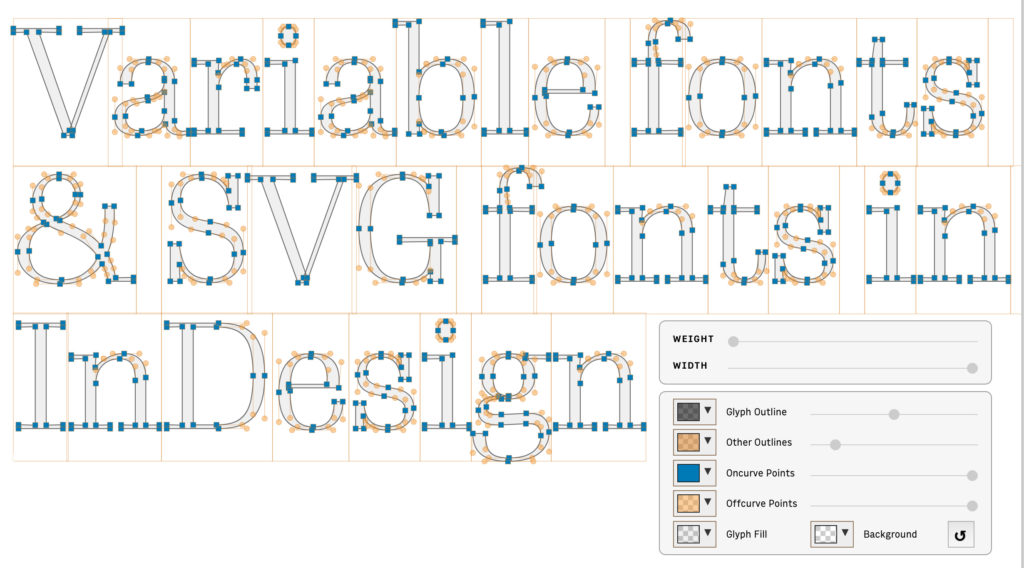
The most interesting new feature of InDesign 2020 – the latest major update of our industry standard page layout software from Adobe – was the addition of support for variable fonts.
Variable Fonts
OpenType Variable fonts, as their name suggests, allow adaptation and changes to be made to fonts in predetermined ways that give the InDesign user more choice.
Professional font designers usually offer variations of a typeface that might effect legibility, readability and style. It is typical that typefaces are designed and sold in ‘font families’ as a variety of ‘cuts’ such as regular, bold, italic and bold italic.


Fun FontFact! – the difference between a font and a typeface…
The typeface is the name of the overall style of the characters e.g. Gill Sans. From this typeface a number of different fonts can be derived e.g. Gill Sans Light Italic. The word font comes the French word fondre ‘to melt’ as, in lead type, each font and size was cast from metal and had its own tray in the print shop. Font choices were a bit more labour intensive back then.
Instead of supplying a group of files, one for each font, with variable fonts all the font variations are described in just one font file. Plus there is much more scope for minor adjustments to text perhaps for fitting a headline or for finding that perfect weight of a font for your latest layout, somewhere just between the regular and the semi-bold…
Greater choice, more flexibility and smaller files sizes are a benefit for digital too. You can try out some variable fonts right now on the v-fonts.com website. Warning: If you are like me, you may then spend up to half an hour just moving sliders and smiling.
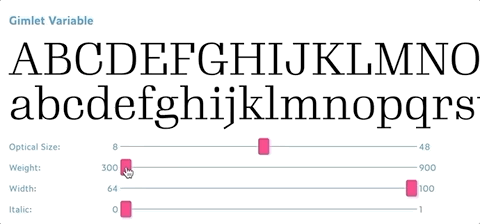
Creativity with variables
Font designers can decide which aspects they allow users to adapt in their variable fonts by choosing whether to open up aspects such as weight, width, or italic.
With all these options available you wouldn’t want to over do it and that is where the skill of the text designer comes in. Paragraph and Character styles allow us to apply consistency along with this new found flexibility.
In InDesign 2020, try searching for Acumin Variable Conceptto see an OpenType Variable font on the page. Only with a variable font selected do we get shown the extra sliders to customise then in this new way.
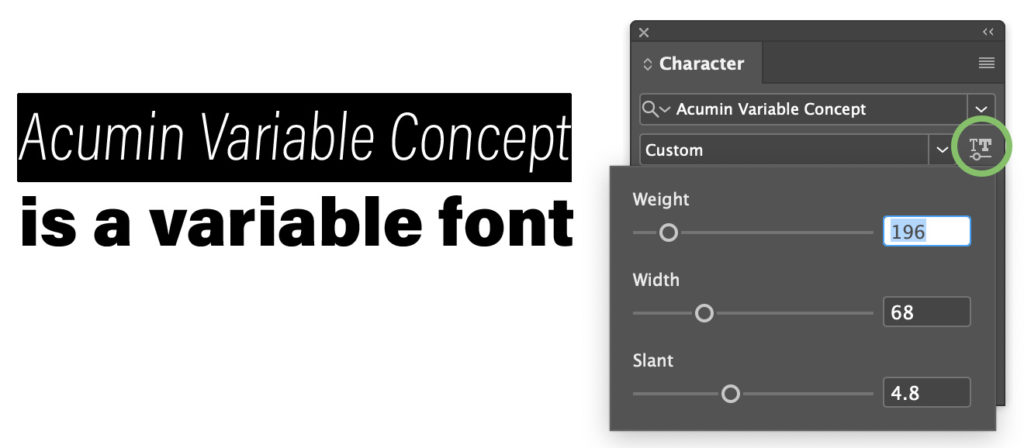
Inventive type designers aren’t only restricting themselves to these standard controls. Check out axis-praxis.org for some of the more creative and crazy uses of this new found flexibility. I mean, who doesn’t want to see fonts used to depict a running horse?
SVG fonts
Another emerging font type, that is also supported in InDesign, is the OpenType SVG Font.
SVG (Scalable vector graphic) is a flexible and multipurpose graphic format and one of its many uses is to describe fonts in ways that have not been possible before. SVG fonts are able to contain vectors, pixels, transparencies, colours, blends and gradients.
Those complex emojis that are very popular with the young folk ( and some older folk who should know better 😉 ) are all SVG fonts.
In InDesign, try searching for the font Gilbert Color to add an SVG font to the page. Multiple colours within the same character have not been possible before OpenType SVG. There are alternative glyphs included in this font too, see how I’ve switched the lowercase o and t characters.

Gilbert Color is a free font released to commemorate Gilbert Baker the creator of the iconic Rainbow Flag, find more info and download the font at typewithpride.com.
The ability to adjust the amount of transparency at a pixel as well as vector level within SVG fonts is allowing font designers to design with translucency. SVG fonts such as Stay Dreaming SVG Font by Bristol based Sam Parrett beautifully blends with itself and over background imagery to give us really natural looking partially see-through effects.

You can play around with an onscreen example and see lots of other more cool fonts at Sam’s site – Set Sail Studios.
For those of use working in production, we need to be sure that these new font formats are properly supported when exported out to print and digital formats and that our books appear in the styles and colours expected. In the distant past some older font formats, such as the now discontinued Multiple Master fonts, used to cause too many problems to trust but both these fonts types have been available in Photoshop and Illustrator for over a year.
With these new possibilities now available in our InDesign tool panels, I fully expect these modern font formats are here to stay.
Ken Jones runs Circular Software. He was Technical Production Manager and Publishing Software Trainer for Penguin and Dorling Kindersley for many years and now offers software, training and advice to publishers such as Quarto Group, Bonnier Books and Pan Macmillan to help them get the best from their print and digital workflow.




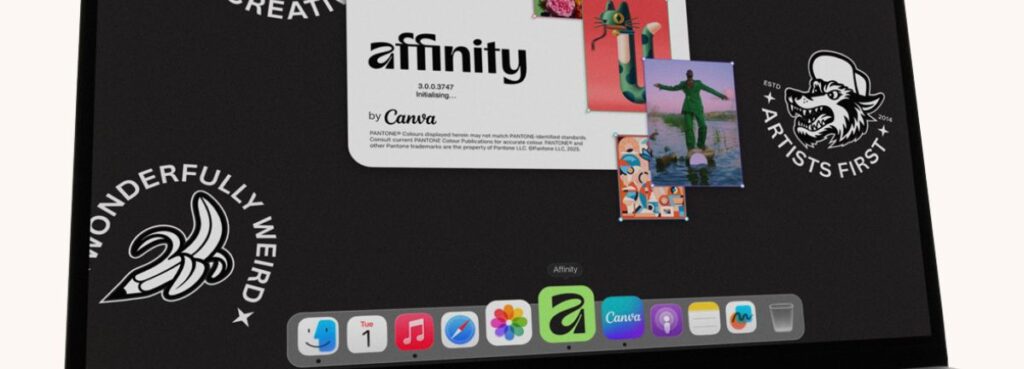

Great piece on BookMachine today by @Ken Jones – I now know the difference between a font and typeface…