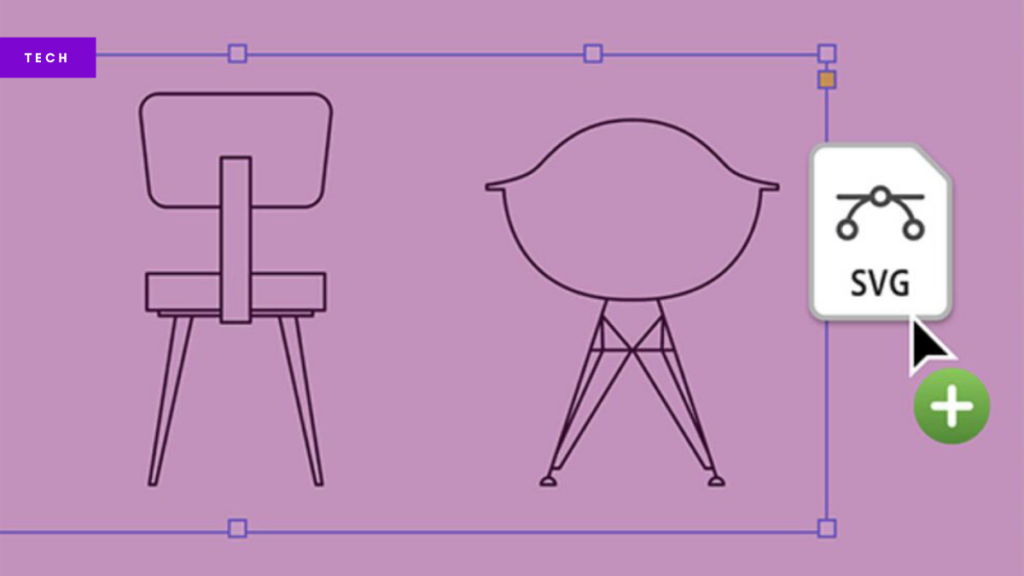Vector graphics: a no-nonsense guide

Rich Hardiman, founder of Comic Printing UK, tweets about everything from the best way to format a bleed to Taylor Swift’s latest album, providing useful information and much-needed laughs all in one place. This article is a distillation of a recent thread on vector graphics – we hope you enjoy it as much as we did.
The time has come to talk of vector graphics. Of resolution and .ai formats. Of bitmap art and tricks.
So your standard bit of artwork made in Photoshop or the like will be a bitmap (not the file format, words can mean two things). Whether it’s a tiff, or a psd, or a jpeg, or a PwroNG, it’s rasterised, meaning there are a certain number of pixels and each pixel has data assigned to it
Vector artwork is a bit different. Vector artwork (in terms that are easy to work with) records the co-ordinates of each bit of data relative to each other bit of data. Those bits of data are not tied to a specific pixel, they’re tied to a position within the framework.
What this means is that vector artwork is s c a l e a b l e. You can make it teeny tiny or supermassive and it won’t lose any quality.
Consider, if you will, the humble font (which is a postscript, but work with me here, it’s close enough). Check this example:

In the same way that you can’t necessarily point to the words in this sentence that are nouns, but you know on a gut level which they are, you know that both those text sizes will print crisp and sharp, despite being very different.
The data there isn’t assigned to specific pixels. All the top of the L needs to know is where the bottom of the L is (hint: at the end of her thumb, which is on her forehead) and it can work itself out from there.
You can’t do that with bitmap artwork. If you try and infinitely scale bitmap artwork the software creates more pixels and makes an “educated” guess as to what the data assigned to them should be based on what it can see in nearby pixels.
All of which to say that vectors are resolution independent. Common file formats include .svg, .ai and .eps.
“Cool, I’ll just import all of my artwork to illustrator and save it as .ai files and then CPUK can never shout at me.”
First, I am hurt that you think so little of me. If I want to find a reason to shout at you, and I do, I’m going to find a reason.
Second, it doesn’t work that way. Sure, in this image I have placed a bitmap image in an illustrator document, but that don’t make it a vector, son. That makes it a bitmap image in an illustrator file.

See that? Where it says linked file? It’s a linked file, mates. Illustrator is treating it exactly the same way InDesign treats a placed image file. (Which means that bit where it says its 170ppi is a PROBLEM.)

You could embed it. That would help. In that when you sent the illustrator file to the printer they would have a 170dpi bitmap image to look at instead of a broken link. So… not that much.
Or you could use image trace! Image trace is a clever thing where illustrator looks at the bitmap and renders a version of it as vector graphics! That’s genius! Let’s give that a whirl!

We’ll go with high fidelity photo, that’s probably the best setting. Hey. That’s not half bad! I’ll just zoom in real qui… oh.


Now that’s not so bad if you’re looking to print the PDF export dialog from InDesign big enough to put it on the side of a building, but that’s not really a typical case use.
I’m not going to use anyone’s artwork here, because I’ve not asked permission, but try it with your own artwork – it will look terrible.
My point is that vector artwork is great, IF THE ARTWORK HAS ALWAYS BEEN A VECTOR (or you’re willing to do a tonne of fiddly clean-up).
If your comic is very geometric shape-y then doing it all in Illustrator can make sense, but if you have a painterly style (or, heaven forefend, washes or gradients) you cannot just chuck a linked file into an eps doc and call it good.
In conclusion: there are no shortcuts beyond the shortcuts that you’ve been told about. Life is pain and if there were a magic bullet to get around all the annoying bits of printing everyone would be using it. Have a lovely day.
(Also, reminder to treat these threads as year 10 physics lessons. The information is correct, but not complete because the point is to get you through the exam, not to make a particle physicist of you.)
Addendum, because the live trace example I used wasn’t as compelling an argument against relying on live trace as I had hoped:
Here’s me. Notice how rugged and handsome and smouldering I am. Hollywood, if you’re listening I am available for lead roles *only*. Also the movie has to be one where the lead is in one scene, doesn’t do much, but still gets lots of money and an Oscar. Anyway, live trace result coming up.

That’s why we don’t rely on live trace unless we are Claude Monet, leading light of the Impressionist movement.
(omg. do you think that’s how he did it?)
Rich Hardiman runs Comic Printing UK, a company specialising in the printing of comics (the clue is in the name), including graphic novels, one shot comic books, manga, ongoing series, anthologies, sketchbooks and more. For more of Rich’s thoughts on all matters comic-related, follow him on Twitter at @ComicPrintingUK.