How to share advance copies of ebooks to those without a suitable device

I was talking to a customer about their ebook publishing programme last week and heard that they are looking for a simple way to send copies of reflowable and fixed layout ebooks out for approval. Their question was this:
“Is there a straightforward way for someone outside of the company to open and read an eBook?”
Well someone once said “knowledge is power” and as the newly christened head of the BookMachine Production channel I thought I should share the answer I gave them here.
A little history
EPUB2 was first approved as an ebook standard way back in 2007. For reflowable text novels it was, and arguably still is, a good enough format. However, ebooks have the potential to be much more. Lots of new features that have were introduced into of the EPUB3 standard such as audio, video, animation, read aloud text highlighting, fixed layout design control and more. Here’s a longer list if you really want to know more.
With extra interactions and much better accessibility too it sounds like a good idea, right? But, although EPUB3 happened five years ago, still today the appetite from publishers for adding interactivity into their ebooks is… well… lets say less than ravenous. There are a few reasons for this but one of the biggest is the lack of reliable support for these feature in most ebook reading devices.
The IDPF (the body that decide upon and maintain the EPUB standards) have made it their mission to encourage the uptake of the modern EPUB3 standard. A very neat way for them to demonstrate how modern EPUB3 readers could and should work is by building one. They have done this. It’s called Readium. It’s very good.
Not content with just demonstrating how it can be done they also license the SDK (the ‘software development kit’) to ebook developers for use in their own products e.g. Adobe Digital Editions and Cloudshelf Reader. But, best of all, they allow web developers and everyone else to use Readium in the browser entirely free of charge.
How to open ebooks in your browser
On any modern desktop or laptop PC or Mac:
1) Install and Open the Google Chrome Browser.
2) Install the Readium Chrome Extension
3) Launch and click the ‘Add to Library’ (the plus icon) to upload any EPUB2 or EPUB3 either reflowable or fixed layout.
4) Click on the cover to open and read the EPUB, including the table of content, links and rich interactive features all work right there in the browser.
Note: By adding a book to the library you are not uploading it. Even though you are in a browser, the Readium Chrome Extension will continue to work whilst offline.
Tip: To delete an ebook you must view the library in list view and then click on the ‘Details’ button to find the ‘Delete’ button.
A word of warning
The EPUB is an ‘open’ standard just like MP3 or PDF. This is important and intentional but it does mean that sending your unrestricted EPUB file to someone means they are able to read and also SHARE this file, just like you did. Along with discoverability, the restrictions on sharing that Apple, Amazon and other ebook retailers add on top the ebook is the real value that they add for their 30% cut of the sale price.
More possibilities…
For publishers looking for a little more, these powerful Readium tools also make it possible for companies like mine to build more features into a browser based service. For instance by adding full text search and access/sharing controls that work by simply sharing a URL that can be opened in any modern browser.
Take a look at an example here.
Ken Jones is a publishing software expert with over ten years experience as Technical Production Manager, software trainer and developer at DK and Penguin Group UK. Ken’s company ‘Circular Software’ provides software tools and services for a range of illustrated book publishing customers including Hachette, Macmillan, Penguin Random House, Thames & Hudson and Nosy Crow. Contact Ken via twitter @circularken or www.circularsoftware.com


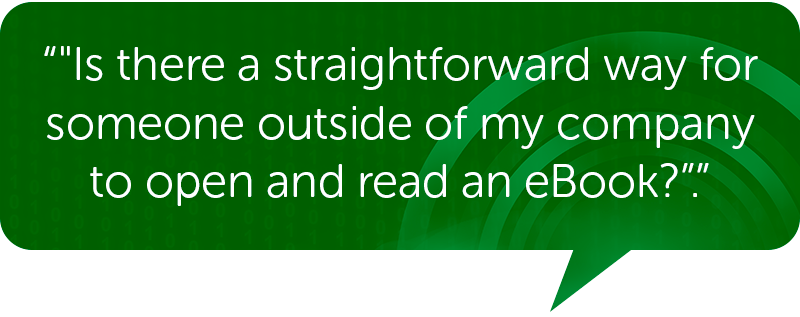
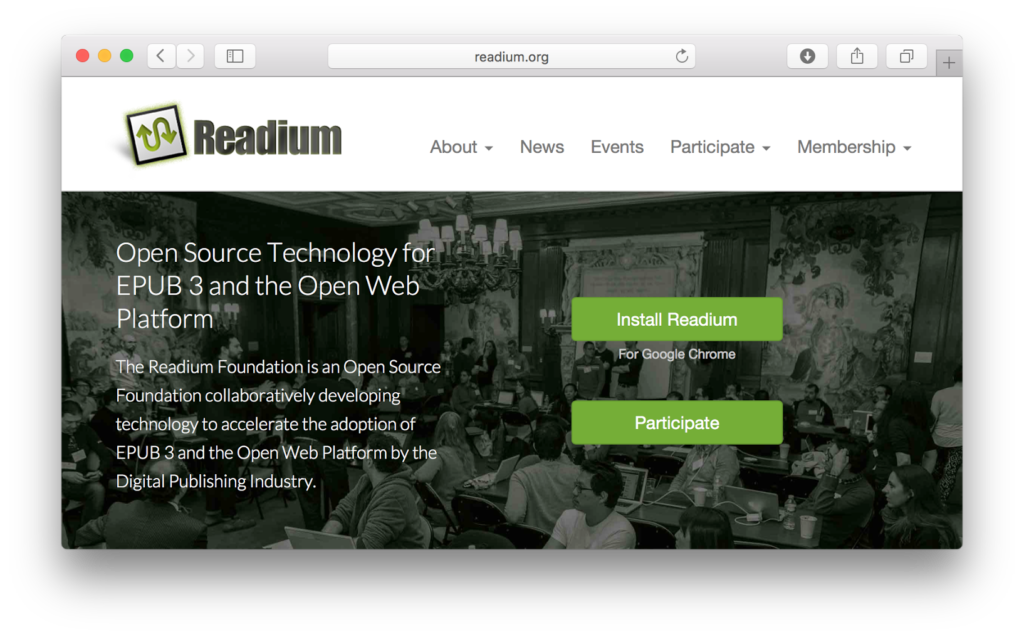





Responses