Snapchat: A summary report for publishers

Sarah Garnham is a Publicity Assistant at Ebury. Here’s her summary report of Snapchat for publishers, looking at the publicity opportunities it offers, and when to use them.
Statistics
- Snapchat is worth about $20billion
- Has an estimated daily user base of 100 million (LinkedIn’s roughly 200 million, Instagram and Twitter’s almost 300 million, and Facebook’s 1.4 billion)
- 71% of Snapchat users are under 34
- Some brands are/were paying $750,000 a day to advertise on Snapchat
Although a number of these statistics are out of date or estimated (mainly because Snapchat doesn’t often reveal exact figures), it is clear that Snapchat is an incredibly popular app and user platform, particularly with younger target audiences.
Key Areas
Stories
Stories are a really good way of updating our users with new news and updates and the recent addition of an auto-play function means that when they are checking their friends’ everything plays through. This is a delicate balance of making sure the snap is relevant and frequent (but not too frequent). Special events with big lead-ups can be very good if you know you’ll be posting a longer story on a different day as this way you won’t annoy too many people and can build the hype. PRH Careers did this prior to their long “follow me” stories for The Scheme where you got to follow an editor/assistant/manager for a day.
Discover
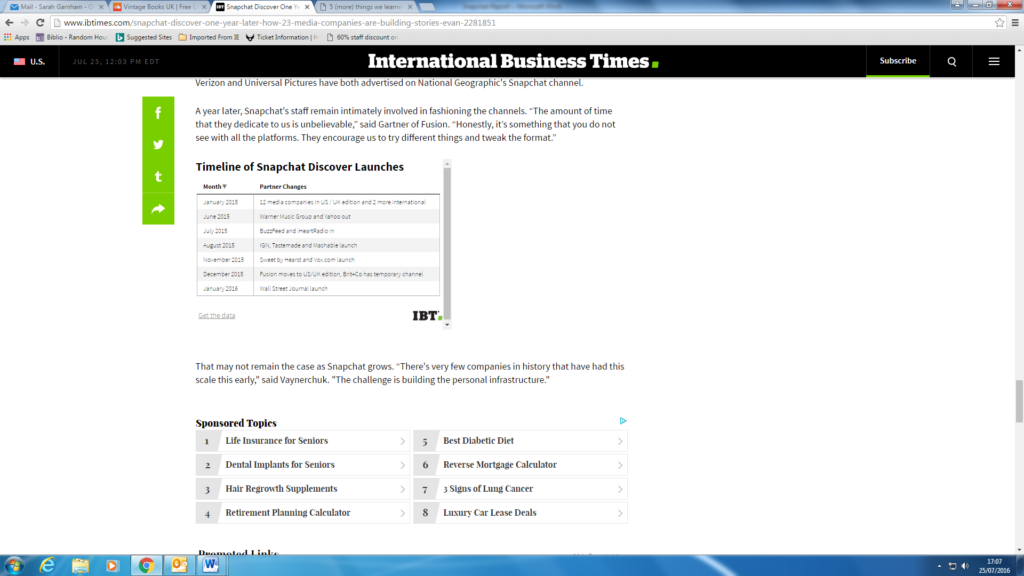
This function continues to gain in popularity with media outlets and could lend itself really well to publishing; however this would be an expensive task. You can however buy ad space in this feature, the price of which can be negotiated with that particular discover partner. This means that they can earn money back, and you can save money as it could work out much cheaper than advertising in between stories.
Live
Streamed from viral events, including the London location which is likely to be the most likely place where an event might get featured. However advertisers can buy time in between these which might be a possible way to advertise if you wanted to do so (although these can be skipped).
At a larger event e.g. BAFTAs, new stories are created, with fans and those attending able to add images and videos to the story. One idea might be to try and get featured at bigger events e.g. Summer in the City as these will almost definitely have a Live feature or at the very least be included on the London stories function. In combination with a filter, this could be really popular.
Filters

There are two main ways in which a Geofilter could be utilised. Firstly is if an artist or designer submitted one and this was chosen by Snapchat. No brand logos are allowed, but this option is free. However this wouldn’t be particularly useful as it is likely that the location would only be the office, so generally used by staff. However visiting authors give it the potential to be seen by more people.
The second way, which would probably be a lot more useful is by temporarily purchasing one for a special event e.g. a launch/reading/signing. These can be approved in one business day and start at $5. They can cover a space between 20,000 square feet and 5 million square feet, so would be able to fit the perimeters of a bookshop or venue. These encourage people to share their images and would be particularly useful at large blogger events. (This article goes through the steps of the process: http://techcrunch.com/2016/02/23/how-to-make-snapchat-geofilter/).
Many brands and locations use these, and particularly well designed ones are likely to be further shared on Facebook or Instagram. As this is being proposed to be used for advertising the classics, you could really utilise the different designs of the sets e.g. birds and bees and they have a fun and bright design.
Lenses
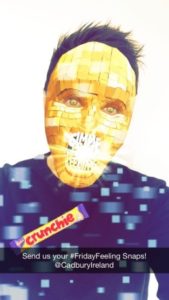
A recent popular example includes the Cadbury campaign to push individual chocolate bar brands such as Crunchie, Twirl and Wispa. They launched a featured lens that appeared first in the list (before the popular dog lens) which appeared every Friday to tie in with their Friday Feeling campaign. It featured a gold mask which covered the whole face, music and a feature which rained Crunchie bars across the screen and said either “Give Me That Friday Feeling” or “Obey Your Mouth” (https://www.youtube.com/watch?v=iJEGL6Aa3xI).
These are reported to be quite expensive, although they get a lot of traction. The Face Swap lens offers a way of utilising this function for free although you would have to promote it elsewhere.
Instagram Stories
On the 2nd of August, Instagram launched ‘Instagram Stories’, essentially a direct copy of ‘Snapchat Stories’. This allows users to post photos and videos, overlay these with words, emojis and a drawing function. The photos and videos disappear after 24 hours and don’t appear in you feed. If you tap on someone else’s picture you can send them a DM about it and you can also make your story private so no one, not even your followers, can see it. You can see who has viewed your story by opening it and swiping up on the screen, you can see the number and the name and these statistics are private. It also offers an easy way to share a picture/video from your feed into your story using the (…) function. You can also download the images to your phone, much like snapchat.
Pros
- More things on one channel = build audience.
- More drawing options e.g. neon and calligraphy pens and custom colour control.
- You can pause the screen and go back and forth between images.
Cons
- Missing a lot of Snapchat’s key features e.g. location, lenses, custom sticker emojis
- Can’t add old content.
- Can’t see who has screenshotted content.
- Can’t save a whole day’s content in one go.
Full list of differences and similarities here: https://techcrunch.com/2016/08/02/instagram-stories/





Responses